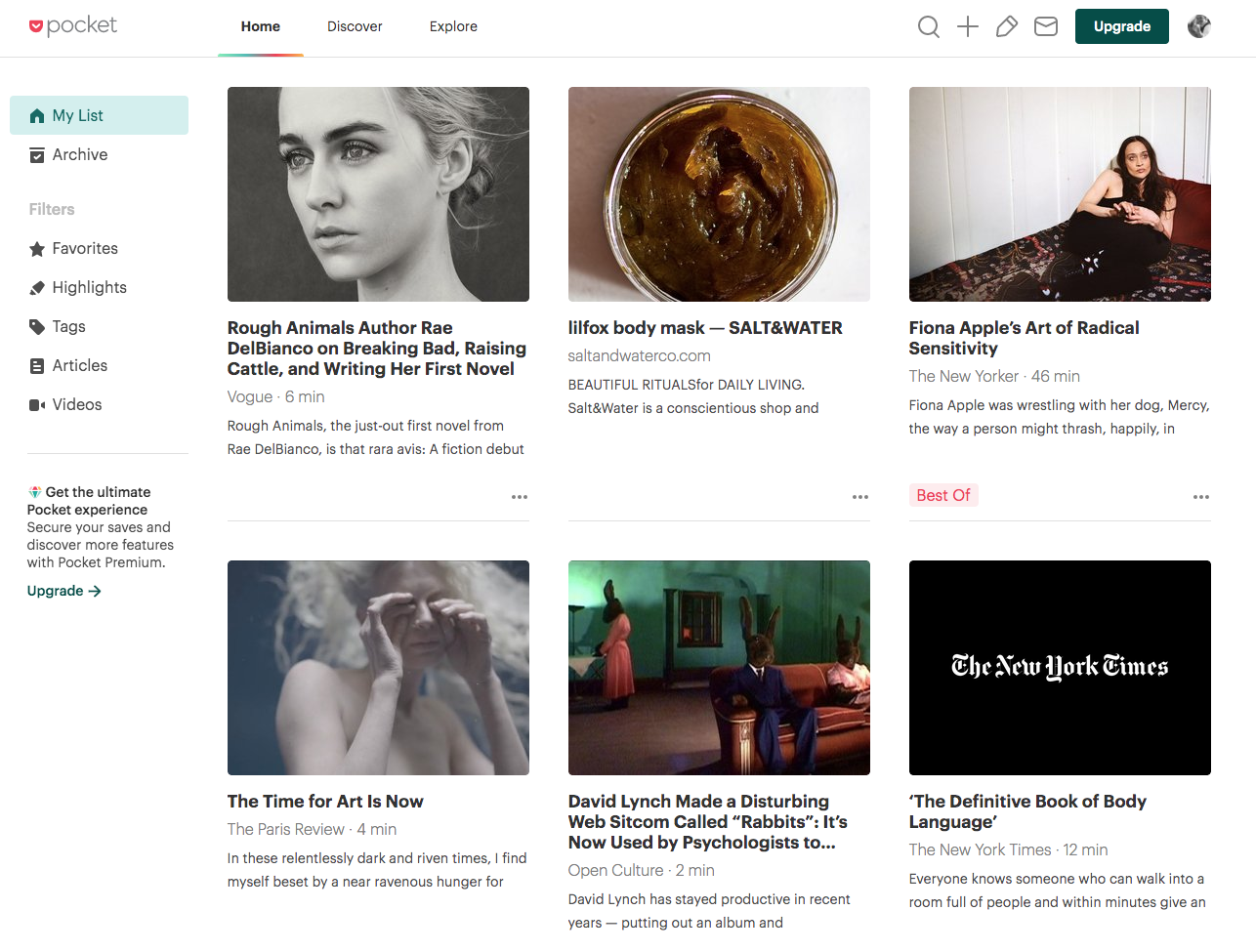Being the Most Productive You at Home (#WFH Series, Part 1)
In this new series on Working from Home (#WFH), we’re opening up a conversation with the community about the challenges and opportunities of working from home and how to invest in your well-being, mentally and emotionally. Today’s post is about how to deal with distractions while keeping sane!
Remember that annoying old Aesop fable about the ant and the grasshopper? The grasshopper pissed his time away, playing the fiddle, while the industrious ant kept work-work-working?
That industrious ant is so annoying, even when he’s not “working,” he’s still working ... get this: The African driver ant can produce 3-4 million eggs every 25 days. (That’s just irritatingly prolific). And 3-4 million is close to the number of distractions that you’ll encounter every 25 days, once you decide to work at home, particularly at a time like this, with high stress and a confusing business climate.
Most people in business really aren’t grasshoppers; they don’t waste time intentionally, most of us do so unintentionally, we struggle with being productive for reasons other than we simply don’t want to work.
And today, with much of our population suddenly working from home, we’re facing new challenges that many of us have never experienced before (limited mobility, restricted socializing, a barrage of news reports that change by the hour, etc). And while your inbox and social feed are full of work-from-home advice, right now, what’s lacking is more conversation around the two most important factors that will keep you sane and productive: mastering your mind and emotions.
After a few decades of working in an office, three years ago, I began working from home. Even with a fairly disciplined work ethic and studious personal habits, plus a predisposition to be alone (introvert that I am), I still struggled.
What I struggled with most were the mental and emotional aspects. Mentally, meaning, staying productive and sharp to do my best work, and emotionally, learning how to compensate for the lack of in-person interaction, plus, maintaining my well-being.
Like most, I applied all the advice: have good light, get up from your desk frequently, get plants and pets, eat healthy, shower and dress like you’re going to the office. And all of that is very important, but when I sat down to do the work, I was assailed by two difficult challenges: distractions and doubts.
How to Deal with Distractions and Be More Productive
When my colleague Aly reached out to our remote team on Slack, asking for work-from-home advice, I immediately dropped my intense, deadline-driven project to contribute my ideas.
Notice what I did there?
I immediately dropped the most important task at hand to switch to an easier task.
Studies have proven that task switching, even simply glancing at your inbox (maybe especially glancing at your inbox or Slack) leaves a “residue” from the previous task, weighing you down. Your mind is powerful, but it’s not binary. You think you can switch between projects easily or deal with distractions and snap back, like a rubber band. But stretched enough times, the rubber band loses its elasticity and eventually … snaps.
It’s particularly difficult if that glance cost you mindshare by giving you one more thing to worry about. With all that’s in the news today, “just checking Twitter” carries a precious and heavy cognitive load of worry that you’ll bring back (even if subconsciously) to your existing project. I know avoiding the news is not practical right now, but incessant news monitoring can wreak havoc on your productivity and more importantly, your emotional well-being.
Commanding your focus will be an ongoing challenge for you that is very real, but you will make progress!
I still struggle with distractions because when you’re doing work that is difficult, or proactive, or when you’re emotionally burdened, your mind will leap to any distraction to get a release. (Ask a writer. If you want to have a sparkling clean house, start a novel).
Through my struggle, I found a few tools that helped me overcome most of my distraction-riddled habits and thought I’d share those here:
(1) Use a time tracking tool
Like most, I have a love/hate with time tracking because it’s a pain in the ass to track everything you work on, but I find it essential to keeping myself accountable that I’m working on the right things. Being the “boss of you” means ensuring you’re investing your time and talent toward goals that benefit you and the company. I use the time tracking tool, toggl.
Through time tracking, I can tell you exactly how many hours it takes to produce a podcast episode or write an article (like this one, which, so far, is 1 hour and 22 min), and I can tell you how much time I spent in meetings last week or on customer consult calls.
And yes, I fall off the wagon frequently and forget to record my time, but even if I capture 80% of what I work on, it provides a clear glance at most of my work. Yes, it’s a rearview mirror tool (it’s about your past history), but it governs future decisions. For example, if I were in sales and I looked back at a week realizing that I spent 80% of my time in research and 20% of my time talking with clients, my priorities are misaligned. If you think time tracking is just for lawyers and accountants, check out Craig Dunlap’s skucamp talk about how everyone in the company tracked their time, leading to astounding insights and a big shift in their business focus.
A few fringe benefits of time tracking (and this happens frequently, particular since the news is so worrisome and there seem to be challenges everywhere at once), I can sometimes even lose track of what I was working on, the time tracking tool allows me to stay focused on one project at a time.
Another benefit? When your boss asks you what you’ve been working on, or maybe why you’re not making more progress, you won’t trust your faulty memory and come up with only one or two lame answers that come to mind, you can actually print out a report and show them, it’s genius. The same goes for analyzing the time your spending with each of your clients.
For those new to working at home, I especially recommend time tracking for a while. It’s a pain, but, like exercise, it’s an excellent tool to maintain top form.
(2) Reserve Work by using Time-Blocking
Though our roles might be different, as a Chief Content Officer, mine often involves long-form, deep thinking but we each have those big projects that require blocks of concentration (like researching ideas for a client). I’ll often work on pieces of content, whether it’s a podcast or an article or a presentation, and I block that time in my calendar to ensure I protect that space for deep work, otherwise, it gets swallowed by non-essential tasks or worse, looks “available.”
So, for example, today, I need to commit more research time to a project, and on my calendar, right after I’m done editing this article, I’ve blocked that time from 10:30-11:30 AM. Prior to that, the space looked open on my calendar to my colleagues, when it was actually committed time, just not on my calendar.
“Reserved work” helps commit the most sacred space available (your calendar) to actually getting a task done. Plus, a calendar is the most essential “task list” you have, when you wake every morning, you often check it first, your mind is committed to your calendar.
Reserve work is often the most important type of work because it’s for proactive work, for example, right now, maybe one of the most critical tasks you can do is follow up with customers to check on how they are doing. Mark this in your calendar as reserve work so that the important task (following up with clients) doesn’t get swallowed by the urgent.
(3) Block Those Damn Mosquitoes
As I mentioned above, your mind will cry out for release when you’re working on any difficult task. And between Facebook, Twitter, Instagram, Slack, and The New York Times, I have more distraction-mosquitos buzzing in my ear than ever.
It goes without saying (but damn, does it bear repeating) that a news cycle is a roiling machine. You’ll never be able to “keep up with everything” with the constant churn, and most news can be processed once in the morning, once at noontime, and once in the evening. I know we live in scary and tumultuous times, but keeping your head in the news does not help you, it hurts, emotionally, physically, and financially. There is a real opportunity cost -and it’s expensive- trading your working-hours for worry-hours.
Want to invest in real self-care? Protect your mind while you work. And if you can’t, and you’re a news-addicted, social squirrel like me, use that ingenuity to find tools that will help.
Example: I started using the Forest app as a pomodoro technique. The pomodoro technique is a simple kitchen timer that you use to segment your work in 30-minute increments. (Once you start segmenting your work this way, you’ll be astonished at how fast 30 minutes will fly by).
The Forest app gamifies your productivity, allowing you to set time segments to work on a particular task, and while you work, you’re planting virtual trees and building a beautiful forest. If you pick up your phone, you kill a tree. Depending on how much you pick up your phone, you’re either cultivating the next rain forest or planting in the Sahara. So, don’t be a murderous baby tree killer (Bobby), be fruitful and multiply.
And, (lest we seem tone deaf), when you do hop over onto twitter or facebook to catch up on the latest news, and your friend shares a crucial in-depth article you need to read but you can’t commit the time now, use one of my favorite apps of all time, the Pocket App, to save that item to read later (you can add a bookmarklet from Pocket to your browser and on your phone). Pocketing an item to read later is one of the best ways to stay informed and curious without letting your curiosity kill your creative output. (If you want to see what that looks like, here’s what I pocketed in one afternoon, don’t judge):
And one more thing: Slack and text are the new interruption reality. Yes, they are vital tools to stay connected, but they can also be disastrous to your concentration. Since my whole team has started working from home, we’re all using Slack more, and I’m getting far more texts and messages than before. Don’t get me wrong, we need it at this time, but you must spend some time turning off all those notifications that cross your screen. Every notification, whether from gmail, Slack, or text, is an opportunity to distract you from the task at hand. We’ve created such an acceptable interruption culture that we’re going to have to work equally as hard at protecting our time as we do staying connected. You need the connectivity (more on that in a follow up post) but you also need to balance that by protecting your mind for proactive, creative work.
(4) Create a Distraction List
Remember how distractions will proliferate like an African driver ant?
If you’re new to working from home, you’re about to become a pro at generating random ideas, which is a really good thing, if it doesn’t distract you from more important work at hand.
I use an old fashioned artist sketchbook that is horizontal, and draw a line down the right-hand side of it (the left side consumes about 75% of the page) and I label the right side (the 25% area of the page), “distractions.”
If I’m working on something and a thought enters my mind, instead of doing “just a quick google search,” I write it in my notepad. Examples of literal distractions I just read from my notebook: “I wonder what the most peaceful incense is?” or “Didn’t Winona Ryder start a new website on Squarespace?” or “What can I make for dinner with arugula, mushrooms, and olive oil?” Most times, they are inane thoughts like that, or some simple reminder, like shopping errands (“buy dish soap”).
Why write them all down and not just ignore them? Why not just pop over to Amazon and buy your soap? After all, it just takes a few minutes, and wouldn’t that be a better use of your time rather than creating a to-do? You already know the answer: No. Task switching carries a heavy cost. If you’re not careful, you’ll spend your entire day bouncing around from distraction to distraction and wonder, at the end of the day, why didn’t I get anything done?
Fringe benefit? Some of these little distractions are important and can lead to breakthroughs (designer Jessica Hische called this “procrastiworking,” and an inane idea can lead to incredibly worthwhile work), but many distracting thoughts are just that, distractions, so it’s important to write them down. No matter how small or important, I’ve learned that the act of making a quick note is like transferring the burden of an idea from your mind to paper and in a way, you trick your mind into believing you’re doing something material about it. Try it. It’s ingenious.
Fun exercise: read through your distraction list at the end of the week, you’ll discover about 80% ridiculous nonsense (that you’ll no longer be interested in) and 20% ingenious ideas. There’s something final about committing a thought to pen and paper, it’s like freeing your psychic space, releasing you from thinking of multiple things at once, and it’s a fun idea hack to review all the crazy things that come to mind in a week.
(5) The New (Temporary) Reality: Working from Home with Kids
As I write this, I asked a few colleagues of mine for their advice on working from home with kids in the house. The feedback wasn’t so much about techniques to deal with bored teens or rambunctious toddlers, but more the reality that we’re juggling a new challenge.
Ashley Colautti, an account manager and former distributor, responded, “This is such an unusual time where we can't rely on help from family and friends since everyone is in isolation. Jared and I are meeting tonight to look at both our calendars and block off time where we are 100% on child care duties and not distracted by work. I think if we create more structure, we will actually be able to get a lot of work done and the little one won't be climbing the walls. Speaking of climbing the walls, I took my eyes off him for 10 minutes and he managed to get his room window open and was hanging out it on the second floor!”
In an article by Beth Daly on The Conversation, she shared the five tips for working from home in a crowded house during the the coronavirus pandemic, which included creating separate work stations for each person, designating a work-free zone, taking scheduled breaks, integrating physical and creative activities, and establishing a firm quitting time.
Sam Kates, our Vice President of Sales, sent an email to her team with this advice on task allocation, “While you will have less time during the day, you may find that you are productive in a different way, not being in the office. So, think about using time, maybe after hours, to do some cleanup, or organizing, versus doing those tasks during prime time when you can be on the phone. I think it’s reasonable to expect some lost time during the day, so that just means that the hours we can be working need to be filled with the highest and best use of your time!”
The critical advice from Daly that we all need to hear right now is this: be kind to yourself and give you and your family time to adjust (and employers, be incredibly gracious and empathetic at this time), “The most important thing, in addition to implementing each tip, is to have an open dialogue with family, roommates or whoever shares your space and to be flexible enough to adapt to the different, emerging needs as they arise. Everyone feels the stress of uncertainty; everyone wants life to feel as normal as possible.”
Here’s a window on our current reality. At commonsku, our employees are all working from home, while Mark and Catherine (and family) are back at the office. Mark had no idea I was writing this article and he shared this video on Slack. It’s a great reminder that we need to be flexible and adaptive as we can be in the current situation. Notice our CEO, Catherine Graham, in the background with headphones on, juggling a myriad of priorities at a difficult time. I share this because we’re all in this together!
Conclusion? Work is a Saving Grace
If you’ve ever experienced a difficult season in your life, maybe it was a serious illness or a personal setback, you’ve probably learned that, during those times, work can be a saving grace.
The surprising, redeeming quality about work is that when you are going through a crisis, work gives you an opportunity to focus your mind and attention on something other than the damn crisis. Your work needs you and you need your work.
If we learn to recognize this challenging, difficult time, for the silver-lining gifts it can bring, and recognize that we can still be damn productive and proficient, we will end up transforming this scary, fragile moment into its fullest potential.
Famed director Akira Kurosawa once said that, “When you go mountain climbing, the first thing you’re told is not to look at the peak but to keep your eyes on the ground as you climb. You just keep climbing patiently one step at a time. If you keep looking at the top, you’ll get frustrated.”
Mountain climbing is beautiful metaphor for productivity, it’s step, by step, by step. By concentrating our energies on our tasks at hand, instead of the seemingly insurmountable odds, we can rebuild our future.
In our next installment, we’re going to look at the new self-care in the world of #wfh. Do you have some #wfh tips you can share with us? Drop us an email or give us a shout on social (@commonsku).